How to Automate QuickBooks
Invoice Processing
Automate AP invoice processing for seamless, hands-free operations. Enjoy accelerated, accurate AP data integration with QuickBooks.

Automate AP invoice processing for seamless, hands-free operations. Enjoy accelerated, accurate AP data integration with QuickBooks.

Drowning in a sea of invoices? Do you spend countless hours manually entering data, chasing approvals, and wrestling with spreadsheets? If so, you’re not alone. For many businesses, invoice processing remains a tedious and time-consuming chore.
In today’s digital age, there’s no need to get bogged down by manual tasks. Automated invoice processing leverages technology to streamline the entire process, saving you time, money, and frustration. Meet automated invoice processing for QuickBooks!
Let’s explore automated invoice processing for QuickBooks:
Get ready to discover how automation can transform your financial operations!

Transform your invoice processing with Artsyl’s InvoiceAction for seamless automation, validation, and export to QuickBooks. Start today!
QuickBooks is a popular accounting software program designed to simplify bookkeeping, invoicing, and financial management for small and medium-sized businesses. Think of it as your financial companion, helping you stay organized, track income and expenses, and generate reports to gain insights into your business health.
QuickBooks stands as a robust accounting software, empowering companies to maintain precise financial oversight. Yet, as with most business processes, the accounting brilliance of QuickBooks depends on accurate data entry.
Here’s why manual invoice data entry is a pain point for QuickBooks and your business overall. Keying in invoice data takes significant time, pulling your team away from more strategic tasks. Sometimes, duplication of information across invoices and QuickBooks can occur, wasting time and increasing the risk of errors.
Manual data entry in general is error-prone, leading to inaccurate financial records and potential reconciliation issues later. For example, inaccurate data entry can cause you to miss early payment discounts offered by vendors.
Manual processing also delays invoice approvals and payments, impacting cash flow and vendor relationships. Delayed data entry hinders real-time visibility into your AP process and financial health.
Last but not least, manual handling of paper invoices increases the risk of data breaches and loss of confidential information.
In essence, manual invoice data entry for QuickBooks negates many of the software’s core benefits. By automating the process, you can unlock the true potential of QuickBooks and streamline your financial operations.
Proper accounts payable (AP) data entry into QuickBooks not only boosts its efficiency but also fosters the development of accounting best practices within companies. Relying on traditional, manual methods for accessing this data is not only time-consuming but also laborious, error-prone, and inefficient. Automation is the key to overcoming these challenges and unlocking the full potential of QuickBooks.
Embrace efficiency and leave manual data entry and validation in the past. Integrate Artsyl’s docAlpha for intelligent document automation
and QuickBooks integration!
Book a demo now
The accounts payable (AP) team plays a crucial role in managing invoice processing. This involves receiving and sorting invoices, entering data, validating details, and deciding whether to approve or reject payments.
After approval, the transaction details are archived, and relevant reports are prepared and entered into the company’s ERP system or related business application. Ensuring accurate and timely payments to vendors requires meticulous data validation, including verifying that invoices match purchase orders and adhere to agreed payment terms.
Efficiency in the invoice workflow is critical. Any discrepancies or delays in processing, validating, and approving invoices can delay payments to vendors, damaging trust and reducing the likelihood of repeat business.
Companies also risk incurring high reprocessing costs and late payment fees. Accelerated invoice processing leads to faster payables, debt reconciliations, and payments. Companies that pay on time can benefit from early payment discounts offered by vendors.
Ultimately, efficient invoice processing yields numerous benefits, including maintaining vendor trust, ensuring healthy cash flows, and upholding a strong reputation in the marketplace.
For many businesses, invoice processing remains a tedious paper chase. Imagine piles of invoices, endless data entry, and the constant worry of errors. But what if there was a better way? Automated invoice processing for QuickBooks offers a revolutionary solution, transforming your accounts payable (AP) workflow and unlocking a treasure trove of benefits.
Here’s why automating invoice processing with QuickBooks is a game-changer:
Automating repetitive tasks like data entry and approval routing frees up your team for more strategic activities. This translates to significant cost savings and improved efficiency.

Automated systems eliminate the risk of human error during data entry, ensuring accurate financial records and streamlined reconciliation.
Faster invoice processing allows you to take advantage of early payment discounts offered by vendors, boosting your bottom line.
Real-time data and automated workflows provide greater visibility into your AP process, giving you better control over cash flow and vendor relationships.
Eliminate paper trails and manual handling of invoices, reducing the risk of data breaches and safeguarding sensitive financial information. Accurate and up-to-date data ensures your QuickBooks reports are reliable, providing valuable insights into your business health and informing smart financial decisions.
Last but not least, freeing your team from tedious invoice data entry tasks reduces frustration and fosters a more positive work environment.
As you can see, automating invoice processing isn’t just about convenience; it’s about empowering your business. By leveraging technology, you can transform your AP process from a burden to a strategic advantage.
Imagine a world where invoices process themselves, approvals flow seamlessly, and early payment discounts are effortlessly captured. Embrace automation, unleash the power of QuickBooks, and watch your financial operations soar!
Ensure the accuracy of your invoices. Reduce errors and ensure compliance with automated invoice validation and export to QuickBooks using Artsyl’s InvoiceAction. Get started!
Book a demo now
In today’s business world, invoices can arrive through a multitude of channels – emails, FTPs, physical mail, scanners, faxes, and even online portals. Managing this invoice influx can quickly become a logistical nightmare.
Fortunately, multi-channel invoice capture for QuickBooks offers a powerful solution, streamlining data entry and transforming your accounts payable (AP) process. Here’s how multi-channel capture empowers you to conquer the invoice chaos:
No matter the source – email, scan, fax, or online portal – the system automatically captures invoice data, eliminating manual entry and saving you valuable time.
Say goodbye to format limitations. Multi-channel capture handles invoices in various formats, including PDFs, emails, and paper scans, ensuring seamless data extraction.
Eliminate human error during data entry. Automated capture minimizes the risk of typos and inconsistencies, leading to cleaner financial records and streamlined reconciliation.
Imagine a system that automatically retrieves and processes invoices. Multi-channel capture frees up your team to focus on more strategic tasks, boosting overall efficiency. Consolidated data from various channels provides a centralized view of your invoices, offering greater visibility into your AP process and cash flow management.
Here’s how multi-channel invoice capture integrates seamlessly with QuickBooks:
By embracing multi-channel invoice capture for QuickBooks, you unlock a world of benefits:
Don’t let multi-channel invoices overwhelm your AP process. Embrace automation and unlock the power of multi-channel invoice capture for QuickBooks. Experience a streamlined workflow, improved accuracy, and a newfound control over your finances.
Save time and money!
Simplify your invoice payment processes with ArtsylPay, automating your payment processing with QuickBooks integration. Discover how!
Book a demo now
Invoice processing has undergone a remarkable evolution, with machine learning taking center stage in data extraction. This powerful technology elevates invoice capture for QuickBooks to a whole new level. Here’s how machine learning empowers invoice data extraction for QuickBooks:
Machine learning algorithms analyze and learn from vast amounts of invoice data. This allows the system to develop «capture logic» that intelligently identifies and extracts relevant information from incoming invoices, regardless of format or layout.
Business rules can be defined to guide data extraction. Specify the data points you need (e.g., vendor name, invoice number, line item details), and the system will tailor its approach to capture that information precisely.
Machine learning empowers the system to choose the optimal extraction method. For structured invoices, zonal extraction focuses on specific areas containing key data points. For complex layouts, full-page extraction might be employed, with the system intelligently identifying relevant information.
These ingenious bots leverage machine learning to continuously improve their data extraction accuracy. As they process more invoices, they learn to adapt to new formats and variations, ensuring consistent and reliable results.
Break down language barriers! Machine learning empowers the system to extract data from handwritten invoices in various languages. This eliminates the need for manual transcription, especially for businesses with international vendors.
The magic number? 90%! With machine learning at the helm, advanced intelligent data capture systems achieve a remarkable 90% first-time capture rate for most invoices. This translates to significantly less manual intervention and a smoother, more efficient invoice processing experience for your QuickBooks system.
Imagine a world where invoice processing becomes a smooth and efficient operation. Embrace the power of machine learning automation and seamless InvoiceAction and QuickBooks integration.
Book a demo now
As mentioned earlier, data validation is a critical yet time-consuming step, especially given the numerous parameters and business rules companies must follow to comply with accounts payable (AP) and data governance regulations.
Intelligent automation greatly simplifies this process, enabling straight-through processing of vendor invoices. This includes performing 2-way and 3-way matching, verifying vendor details, ensuring compliance with agreed terms and conditions, performing arithmetic checks, checking for duplicates, and identifying partial payments.
Advanced invoice processing software uses intelligent workflow automation to automatically route business documents to designated verification managers for dispute resolution, approvals, or rejections, ensuring a streamlined and efficient process.
The true power of advanced automation technologies lies not just in their efficiency, but in their ability to seamlessly integrate with your existing business ecosystem. For invoice processing solution InvoiceAction, integration with QuickBooks accounting software is a game-changer. This powerful combination unlocks a world of benefits, streamlining your workflow and empowering intelligent data capture for your financial operations.
Machine learning extracts invoice data with unmatched accuracy. This extracted data then seamlessly flows directly into your QuickBooks system, eliminating manual data entry and minimizing errors.
Once data is validated and authorized, the integrated system can automatically submit invoices for approval and processing within QuickBooks. No more manual uploads or data transfer hassles!
With accurate and pre-populated invoice data in QuickBooks, approvals and payments become a breeze. This streamlined workflow ensures faster payments to vendors and improved cash flow management.
Clean and accurate data extracted by machine learning ensures effortless reconciliation in QuickBooks. Say goodbye to time-consuming manual verification and hello to faster and more accurate financial reporting.
By eliminating manual data entry and automating invoice submission, the risk of errors is minimized. This translates to cleaner financial records and a clearer picture of your business health.
While QuickBooks is a popular choice, advanced automation technologies should be adaptable. InvoiceAction solution can integrate with various accounting software and ERP systems, ensuring compatibility with your existing infrastructure.
Experience a streamlined workflow, gain greater control over your finances, and watch your business operations flourish! Get started with Artsyl docAlpha and its seamless QuickBooks integration.
Book a demo now
Accounts Payable (AP) refers to the department within a company responsible for managing incoming invoices from suppliers or vendors and ensuring timely payments. The AP team handles various tasks, including invoice verification, data entry, and approval processes.
Efficient management of accounts payable is crucial for maintaining good relationships with vendors and suppliers. Delays or errors in AP can lead to late payments, damaging trust, and incurring penalties. Effective AP practices contribute to better cash flow management and financial stability.
Data validation in invoice processing involves verifying the accuracy and completeness of invoice details before approval. This process checks for compliance with company policies, payment terms, and regulatory requirements. It includes verifying invoice amounts, matching invoices to purchase orders (2-way or 3-way matching), and ensuring the correct application of taxes and discounts.
Proper data validation helps prevent errors, fraud, and duplicate payments. It is essential for maintaining accurate financial records and ensuring timely vendor payments.
2-Way Matching is a verification process where the invoice details are matched against the corresponding purchase order. This ensures that the goods or services invoiced were ordered and received.
2-Way Matching involves checking the invoice amount, quantity, and price against the purchase order to confirm consistency. This helps prevent discrepancies and ensures that payments are made only for goods and services that were ordered.
2-Way Matching is a critical control measure in the AP process, enhancing accuracy and reducing the risk of overpayment or fraud.

Contact Us for an in-depth
product tour!
3-Way Matching is an enhanced verification process where the invoice is matched against both the purchase order and the receiving report. This ensures that the goods or services invoiced were not only ordered but also received as expected. 3-Way Matching involves checking the invoice details, and purchase order, and receiving reports for consistency in terms of quantity, price, and terms.
3-Way Matching helps identify any discrepancies, such as missing or damaged goods before payments are approved. 3-Way Matching adds an extra layer of accuracy and security to the invoice processing workflow.
Invoice Automation refers to the use of technology to streamline and automate the invoice processing workflow. This includes automated data capture, validation, approval routing, and payment processing. Invoice automation reduces manual intervention, minimizing errors and speeding up the invoice lifecycle.
Invoice Automation helps companies manage high volumes of invoices efficiently, ensuring timely payments and compliance with regulatory standards. By leveraging intelligent automation, companies can achieve significant cost savings and improve overall productivity in their AP department.
Straight-through processing (STP) is a method where invoices are processed automatically from receipt to payment without manual intervention. STP leverages advanced technologies such as AI, machine learning, and OCR to capture and validate invoice data.
Straight-through processing ensures that invoices that meet predefined criteria are automatically approved and scheduled for payment. STP significantly reduces processing times, minimizes errors, and enhances operational efficiency. It allows AP teams to focus on exceptions and more strategic tasks rather than routine data entry and validation.
The Invoice Approval Workflow is a structured process for reviewing and approving invoices before payment. This workflow includes steps for data validation, matching with purchase orders, and obtaining necessary approvals from designated managers or departments.
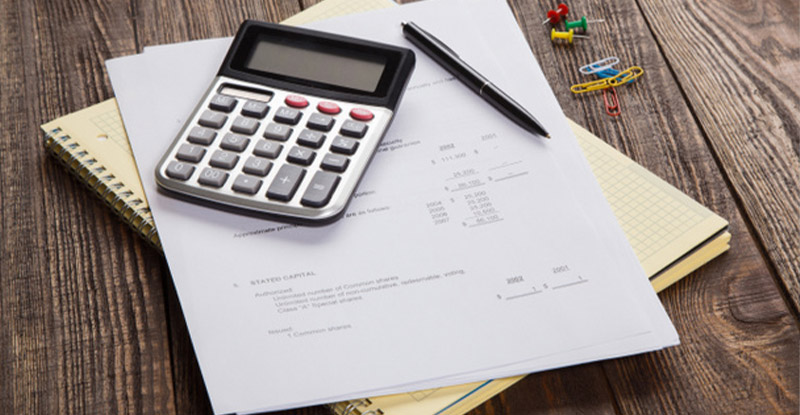
Advanced invoice processing systems use automation to route invoices to the appropriate personnel based on predefined rules and criteria. This ensures that all invoices are reviewed and approved in a timely and consistent manner.
An efficient approval workflow helps prevent bottlenecks and ensures compliance with internal policies and regulatory requirements.
Duplicate Payment Detection is a process used to identify and prevent duplicate invoices from being paid. This involves checking for invoices with the same vendor, date, amount, and invoice number.
Automated systems can flag potential duplicates for further review, ensuring that the company does not pay the same invoice more than once. Effective duplicate payment detection helps reduce unnecessary expenses and improve financial accuracy. It is an essential control measure in the AP process to prevent overpayment and fraud.
Early Payment Discounts are incentives offered by vendors to encourage buyers to pay invoices before the due date. These discounts are typically a percentage of the invoice amount and are applied if payment is made within a specified period, such as 10 days.
Taking advantage of early payment discounts can result in significant cost savings for the company. Automated invoice processing systems can help track and manage these discounts, ensuring timely payments to benefit from the savings. Early payment discounts contribute to better cash flow management and stronger vendor relationships.
A Purchase Order (PO) is a document issued by a buyer to a seller, indicating the types, quantities, and agreed prices for products or services. POs are a key component of the procurement process and serve as a formal request for goods or services.
Purchase orders provide a clear record of what was ordered, helping to ensure that invoices received match the original order. In the AP process, matching invoices against POs (2-way or 3-way matching) helps verify that the billed items were indeed ordered.
POs play a crucial role in maintaining control and accuracy in the procurement and payment cycle.
Optimize Your AP! Enhance your accounts payable with Artsyl’s InvoiceAction for automatic invoice validation and QuickBooks export.
Upgrade your system today!
Book a demo now
Imagine a world where invoices process themselves, approvals flow seamlessly, and early payment discounts are effortlessly captured. That’s the reality within reach with automated invoice processing for QuickBooks. By automating repetitive tasks and enhancing efficiency, you can free up your team to focus on higher-value activities that drive your business forward.
InvoiceAction integrates seamlessly with QuickBooks, making the transition smooth and painless. Consider the time you’ll save, the errors you’ll eliminate, and the peace of mind you’ll gain. Embrace invoice automation and watch your financial operations soar!